Trillium Console IDE
Trillium can be tested on desktop with the console IDE.
The following environments are compatible with the Console IDE. Any environment that can run .net core 6 (which is them all) can run the IDE.
- Windows
- MacOS
- Linux
To run the code you must meet the following requirements:
- Visual Studio 2022/VS Code - Get Visual Studio
- .Net Core 6 - Get .Net Core 6
A Basic Program
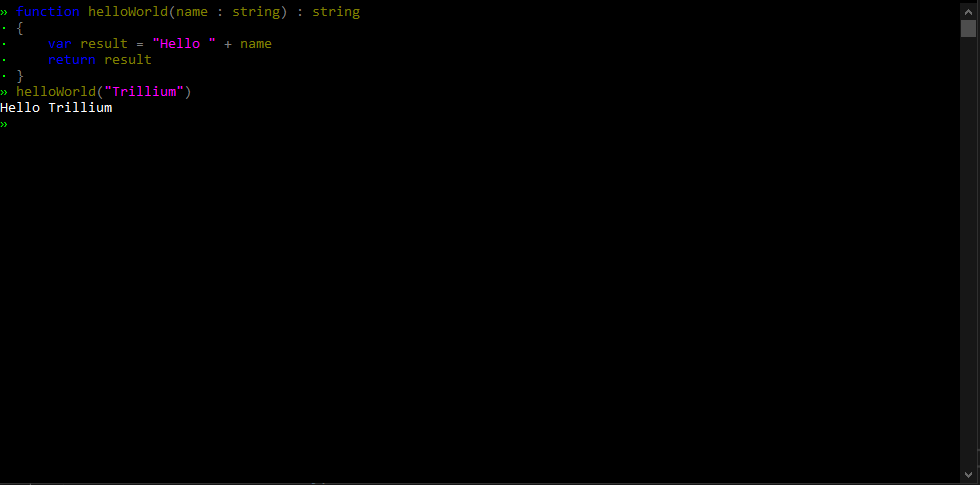
Above we have a simple 'Hello World' program. The main thing to point out is the console IDE can handle fully typed functions and then call those functions. We have the following things in this program:
- Function
- Function input paramater of a string
- Function return type of a string
- variable declaration of a string
- return of newly declared variable
- Calling the function of 'helloWorld()' with 'Trillium' as the paramter input.
As seen in the screenshot if you send helloWorld("Trillium")' the ide output will be: Hello Trillium.
Where can I get the Console IDE?
Trillium, like much of the VFX network, was written in C#, .net 6, and is on the github. Go to Trillium
Trillium Console IDE will also store your submissions until you send a #reset command to clear them giving you flexibility.
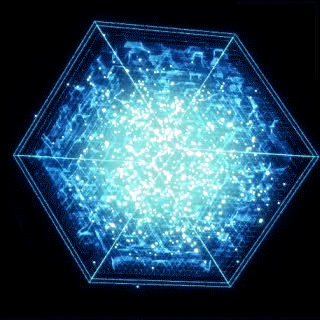 VFX Trillium IDE
VFX Trillium IDE